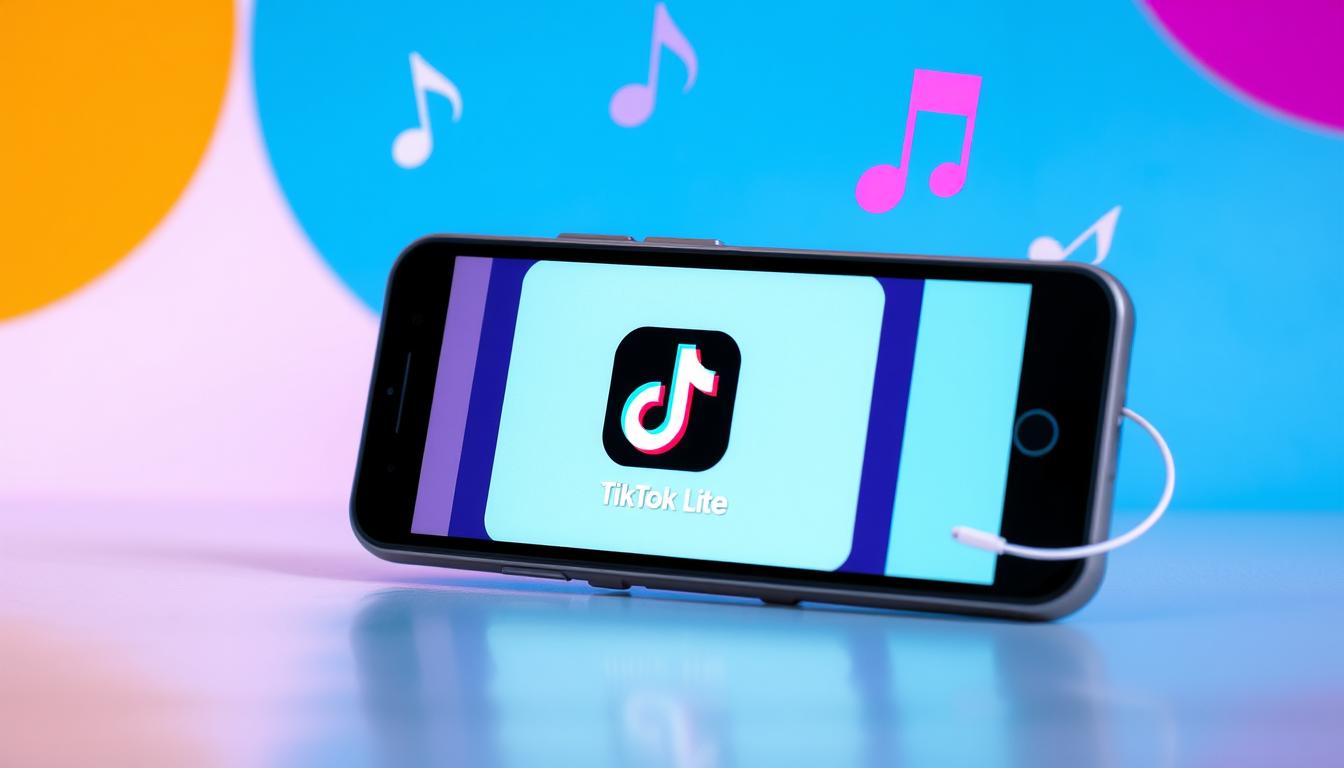Guide to downloading VSCO on Android and iPhone: see the step by step
THE VSCO can turn ordinary photos into works of art. This image editor for Android and iPhone offers powerful tools. It helps you improve your photography skills.
VSCO stands out among photo editing apps. It has high-quality camera filters and advanced editing options. The app is useful for both amateur and professional photographers.
In this guide, we’ll walk you through how to download and install VSCO on Android and iPhone. We’ll also explore the features that make it so popular. Let’s find out how VSCO can change the way you edit photos.
What is VSCO and its main features
VSCO is a popular photography app launched in 2011. It offers advanced features for editing photos and videos on your phone. The app stands out for its quality and variety of tools.
- Exclusive filter library including 12 free options
- Professional adjustment tools (exposure, contrast, temperature)
- Customizable image effects
- Selective adjustments to specific areas of the photo
- Social sharing options
VSCO lets you create custom presets by combining adjustments and filters. This feature makes editing other photos faster, allowing users of all skill levels to explore their creativity.
The app also has a community for sharing photos. Users can participate in challenges and get inspired by other users’ creations. This interaction helps improve editing skills.
With VSCO, ordinary photos become captivating images. Well-edited images generate more engagement on social media. That’s why the app is valuable for amateur and professional photographers alike.
How to Download and Install VSCO on Android
VSCO is a very popular free photo editing app. It has over 20 million active users every week. Let’s see how to download it on your Android.
First, open Google Play Store on your phone. Type “VSCO” in the search. When you find the app, tap “Install”.
The app will ask you to create an account. Enter your email address and create a strong password. Choose a username as well.
Once your account is ready, you can start editing photos. Import images from your phone's gallery into VSCO.
VSCO has many basic filters for free. But if you want more, you can pay a monthly or yearly subscription. This unlocks advanced editing tools.
Explore the app and see how it can enhance your photos. VSCO has a lot of options for you to discover.
Step by step guide to installing VSCO on iPhone
Installing VSCO on your iPhone is easy. Open the App Store and search for “VSCO.” Tap “Get” to download the app.
After installing, open VSCO from your home screen. Create an account with your email, password, and username.
VSCO will ask for permission to access your photos. This is required to edit your images. Tap “Allow” when prompted.
Now you can explore VSCO’s tools. The app has a variety of filters and adjustments to enhance your photos. Experiment with different options to find your favorite style.
- Open the App Store and search for “VSCO”
- Tap “Get” to install the app
- Create an account with email, password and username
- Grant access permissions to photos
- Start editing your images
VSCO is free to download. There is a premium version for $19.99 with advanced features. This option is great for photographers looking for more sophisticated tools.
Exploring VSCO's editing tools
VSCO is a powerful image editor with tons of filters and effects. Its intuitive interface lets you apply preset filters and adjust their intensity. Users can create stunning looks with ease.
VSCO’s manual editing options are extensive. You can adjust exposure, contrast, sharpness, and saturation. You can also tweak temperature, hue, vignette, and grain.

VSCO lets you save custom presets to create your own style. You can then quickly apply this style to other photos. The app also offers the ability to copy edits between images.
- Apply predefined filters with adjustable intensity
- Make detailed manual adjustments
- Create and save custom presets
- Copy edits between photos to maintain consistency
VSCO offers free features and additional filters on their Premium plan. With these tools, you can transform ordinary photos into works of art. Your creations will be Instagram-worthy in no time.
Social Features and Sharing in VSCO
VSCO offers a unique social platform called “Grid.” Here, users create public profiles and share photos with a global community. This makes VSCO a hub for inspiration and networking.
The “Explore” section is full of photography tips and captivating images. Photographers can discover new techniques, styles, and perspectives. Users can also create collections of favorite photos for visual inspiration.
VSCO allows you to share directly to other popular social networks. Images can be easily posted to Instagram, Facebook, or Twitter. All edited photos can also be saved to your device gallery.