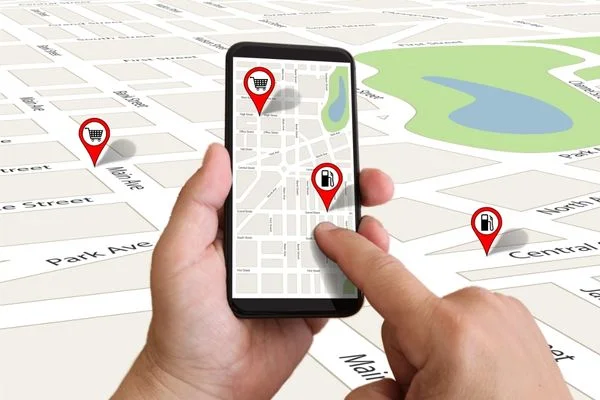App to Edit Videos on Your Cell Phone: Professional and Free Tools
Creating amazing videos using just your smartphone is possible. Video editing on your phone has become accessible to everyone. Let’s explore the best apps that turn your phone into a professional studio.
Social media has increased the demand for high-quality videos. There are free tools to create stunning videos on your phone. KineMaster is the best editor for content creators.
VideoShow supports 4K export. The options are diverse and powerful. Let’s explore apps with advanced features like chroma key and keyframe animation.
Some apps even use AI technology. You’ll learn how to turn your ideas into professional videos. Your videos will be ready to conquer social media.
Introduction to video editing on mobile
Editing videos for social media is crucial for content creators. Platforms like Instagram, TikTok, and YouTube have increased the demand for short, engaging videos. Mobile editing apps have gained prominence, offering convenience and specific features.
The importance of video editing for social media
Well-edited videos capture attention and increase engagement on social media. TechTudo recommends 13 apps for editing videos on your cell phone.
This variety allows creators to choose the ideal tool for their specific needs.
Advantages of using mobile apps for editing
Mobile editing apps offer several advantages:
- Mobility: Edit videos anywhere, anytime
- Ease of use: intuitive interfaces for beginners and advanced users
- Specific resources: tools adapted to different social media platforms
- Free options: 6 of the 7 editors listed have free versions for Android and iOS
- High-quality export: Some apps allow you to export 4K videos without a watermark
Mobile video editing is affordable and efficient, and it caters to content creators of all levels.
Criteria for choosing the best video editing app
Choosing the best video editing app requires attention to several factors. Selection criteria change according to the user's needs. The type of content to be produced also influences the choice.
When evaluating editing apps, consider support for formats like MP4 and MP3. Ease of use is crucial, especially for beginners. Look for apps with an intuitive interface and built-in tutorials.
The variety of effects and features is another important point. Check if the app offers essential editing tools.
- Clip cutting and joining tools
- Options for adding music and sound effects
- Filters and visual effects
- Social media compatibility
Export quality is crucial for professional videos. Some free apps allow you to output in 1080p HD. Check the free version for watermarks.
Compare the premium features available with the paid versions. Consider the specific needs of your project. Some apps are better suited for specific social networks.
For more complex edits, options like LumaFusion or Adobe Premiere Rush may be ideal. Evaluate each option carefully to find the app that’s right for you.
App to Edit Videos on Your Cell Phone: Professional and Free Tools
The market for mobile video editing apps is growing rapidly. There are options for all levels, from beginners to professionals. Let’s take a look at some of the best tools available.
PowerDirector: Google's chosen editor
PowerDirector is a powerful app with layered editing and 4K support. Its intuitive interface and advanced features have made it popular among content creators.
The app makes it easy to create professional videos. Even less experienced users can produce quality content.
CapCut: ByteDance's app for quick edits
ByteDance’s CapCut is perfect for quick and efficient editing. It’s widely used on TikTok, with a variety of effects and transitions.
Its distinguishing feature is the automatic subtitles function. This makes it easier to create content that is accessible to everyone.
InShot: Ideal for TikTok and Instagram
InShot is one of the most popular social media editors. It has a simple interface and powerful features for cropping and adding effects.
The app supports multiple video formats, making it easy to adapt content for different platforms.
Filmora: Intuitive Editor with Advanced Features
Filmora stands out for its chroma key and detailed audio editing. It offers a professional experience with a user-friendly interface.
It's great for anyone looking to create high-quality videos on their mobile phone.
These apps have free versions with professional features. You can create quality content without spending anything.
Choose the best app according to your needs. The type of content you produce also influences your choice.
Essential features in video editing apps
Video editing apps offer a variety of tools to help you create engaging content. They are crucial for creating quality videos for TikTok and Instagram Reels. With these tools, you can produce stunning videos right from your phone.
Clip cutting and joining tools
The best apps let you cut and join clips with precision. You can easily adjust the start and end times of your videos. You can also remove unwanted parts and combine multiple scenes.
These functions are essential for creating fluid stories. They help maintain the viewer's interest from beginning to end.
Adding music and sound effects
Audio editing is crucial to the impact of your video. Many apps have libraries of royalty-free music. You can also find sound effects to use.
It's easy to add soundtracks and adjust volumes. You can sync audio with images to create immersive atmospheres.
Filters and visual effects
Visual effects transform simple videos into professional productions. Apps offer filters to adjust colors, brightness, and contrast. Some free apps have advanced features like chroma key.
You can edit the speed and add animated text. These tools allow you to create unique and eye-catching videos for your audience.
Experiment with different features to find your ideal style. This way, you’ll create content that stands out and appeals to your target audience.
Tips for professional video editing on your cell phone
Editing on your phone requires attention to detail. Start with a good foundation: shoot with your phone steady. Use proper lighting and capture clean audio to make editing easier.
When editing, follow these tips:
- Use subtle transitions between scenes
- Adjust audio to a consistent volume
- Add readable and well-positioned text
- Apply filters sparingly
Explore advanced app features. Chroma key lets you change backgrounds. Color correction improves the aesthetics of your video.
When exporting, choose the highest quality possible. Adapt the final format for each social network. This optimizes viewing.
These techniques will make your mobile editing impressive. The editing market is growing rapidly. It is projected to reach USD 1274.9 million by 2031.
Comparison between free apps and paid versions
Choosing a video editing app for your phone can be challenging. There are both free and paid options available. Let’s explore the differences between them and when to invest in premium versions.
Limitations of free versions
Free apps are good for beginners, but they have limitations. They often include watermarks on videos and offer low-resolution exports.
Basic editing features and small media libraries are common. YouCut doesn't have a watermark, but it does limit other features.
CapCut offers good free features but restricts high quality export.
Benefits of premium versions
Paid video editors offer significant advantages. They allow 4K export and do not include watermarks on videos.
Expanded media libraries and customer support are common features. Advanced editing features are also available in the paid versions.
InShot offers exclusive features in the paid version for R$9.99 per month. VideoShow offers unlimited access for R$20.90 per month, including 4K export.

The choice between free and paid apps depends on your needs. For casual use, free versions may be sufficient.
For professional productions, premium versions can improve the quality of your work. They also offer more creative possibilities for your videos.
Conclusion
Mobile video editing apps have changed the way we create digital content. Around 801% of smartphone users use an editing app. Platforms like Instagram and TikTok are driving this trend.
InShot leads the way with over 100 million downloads. It offers an easy-to-use interface and advanced features like chroma key. CapCut impresses with many features, including “ShortCut” for quick edits.
KineMaster stands out as a professional option. It offers layered editing and manual color adjustments.
For professional mobile editing, the Motorola Edge 30 Ultra is a great choice. Its 200 MP sensor and 8K recording elevate the quality of mobile content.
The choice between free or paid apps depends on the user's needs. Editing videos on your phone has become an essential tool for content creators.