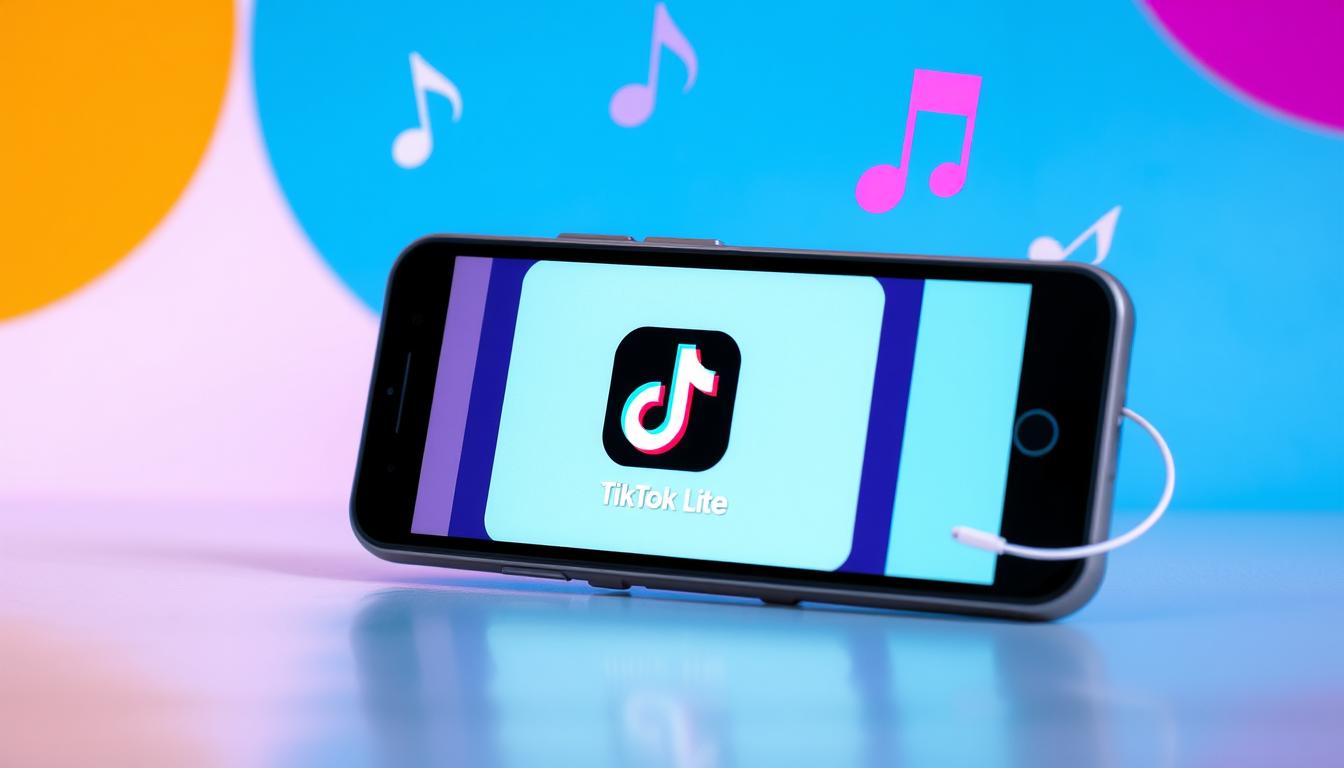How to install CapCut on your cell phone: see how to use it
Want to create amazing videos on your phone? CapCut This free app is revolutionizing mobile video editing. It offers powerful features and an easy-to-use interface.
ByteDance, the creator of TikTok, developed CapCut. The app is available for Android and iOS. It has over 500,000 songs, 4,600 stickers and 1,300 texts.
We’ll show you how to download CapCut and use its main features. You’ll learn how to use transition effects and advanced filters. With these tools, your content will stand out on social media.
What is CapCut and why use it
CapCut is a free video editor from ByteDance, the creator of TikTok. Available for Android, iPhone, and the web, it is popular among content creators. Its intuitive interface offers features that make editing videos easy.
The app stands out for its powerful tools. You can crop videos, apply filters, and insert text and audio easily. Automatic subtitle generation saves time when editing.
CapCut goes beyond the basics of video editing. You can change the speed of videos and create special effects. There is a large library of music and sound effects available.
The CapCut Pro version offers more advantages. You get 100GB of cloud storage and exclusive options. Explore these extra features to enhance your productions.
CapCut is ideal for creating stunning videos without any hassle. Its features are suitable for beginners and seasoned professionals alike. Use it for personal projects or professional work.
How to download and install CapCut on your smartphone
CapCut is a free video editor for Android and iOS. Here's how to install it on each system:
For Android:
- Open Google Play Store on your phone
- Type “CapCut” in the search bar
- Select the official ByteDance app
- Tap “Install” and wait for the download
For iOS:
- Access the App Store on your iPhone
- Search for “CapCut”
- Tap “Get” or the cloud icon
- Confirm with Face ID, Touch ID, or passcode
Once installed, CapCut is ready to use. You don’t need to create an account to start editing videos. The app offers tutorials to learn advanced features.
The interface is easy to use. You can explore tools like trimming, expanding, and adjusting audio. CapCut exports videos in 1080p at 30fps by default.
Share your creations on social media or save them to your phone. Use this powerful editor to bring your ideas to life!
How to install CapCut on your cell phone: see how to use it
CapCut is a video editing app for Android and iPhone. It’s easy to use and full of features. Install the app, log in, and start creating.
To get started, tap “New Project” and choose a video. On the main screen, you’ll see a timeline. Adjust the length of the video by dragging the edges.
Check out some advanced features:
- Add layers, transitions, and effects to bring your video to life
- Explore the text tool to create custom captions
- Use the tracking function to create motion effects with text
- Take advantage of the automatic word recognition feature for subtitling
CapCut has some helpful tips to help you improve your videos. You can speed up videos and use Google Voice for narration. You can also sync music to your video editing.
CapCut's main editing features
CapCut is a free mobile video editing app created by ByteDance and available for Android and iPhone. The app offers powerful features for creating engaging social media content.
CapCut has great tools for cutting videos precisely. You can easily split, trim, and remove unwanted parts. You can also add custom music or choose copyright-free sounds.
Video effects are a highlight of CapCut. The app has filters, transitions, and special effects to give a professional touch. There are also advanced features to enhance your videos.
- Chroma key to replace backgrounds
- Image stabilization
- Video speed control
- Automatic subtitles
- Masks and animations in media
CapCut offers useful audio editing tools. You can reduce noise and separate audio from video. With so many features, you can create amazing videos on your phone.
Exporting and Sharing Your CapCut Videos
Ready to show off your CapCut video? Let’s export it! Tap the export icon at the top of the screen. Choose the resolution and frame rate for your final video.
To export, click the arrow in the top right corner. CapCut will quickly process your video. You can save it to your device or share it on social media.
CapCut makes sharing to popular platforms easy. You can post to TikTok, WhatsApp, Facebook, and Instagram without leaving the app.
Good news: CapCut doesn’t add watermarks to videos. This allows you to share professional content on any platform. Use this advantage to increase your reach and gain followers.
Advanced tips to improve your edits in CapCut
CapCut has amazing tools for your editing. Professional cropping extracts parts of the video accurately. This saves time and improves efficiency.
Free voice changing creates fun or professional projects. It adds a unique touch to your productions. The Trimmer makes it easy to cut and adjust for all levels.

Use educational templates for TikTok and YouTube videos. They teach you professional editing techniques quickly. Search Reddit for tips to improve your CapCut usage.
Cloud storage keeps your projects safe and secure. It allows for easy access and collaboration on complex edits. With these tips, you’ll be creating stunning videos in CapCut.
Conclusion: Boost your creativity with CapCut
CapCut is a powerful and versatile video editor for social media. It transforms ideas into stunning videos with an easy-to-use interface. The app caters to both beginners and professionals.
CapCut generates automatic captions and creates characters with AI. It also offers smart stickers to save you time and money. These tools make editing more efficient and creative.
The app has a ton of free filters, effects, and transitions. Its ready-made templates and AI for auto-cropping make it easy to create engaging content. This helps improve your online presence and social media engagement.
Try CapCut and take your audiovisual productions to the next level. With practice, you’ll be able to create high-quality videos for your audience. Get started now and see how the app can help you.