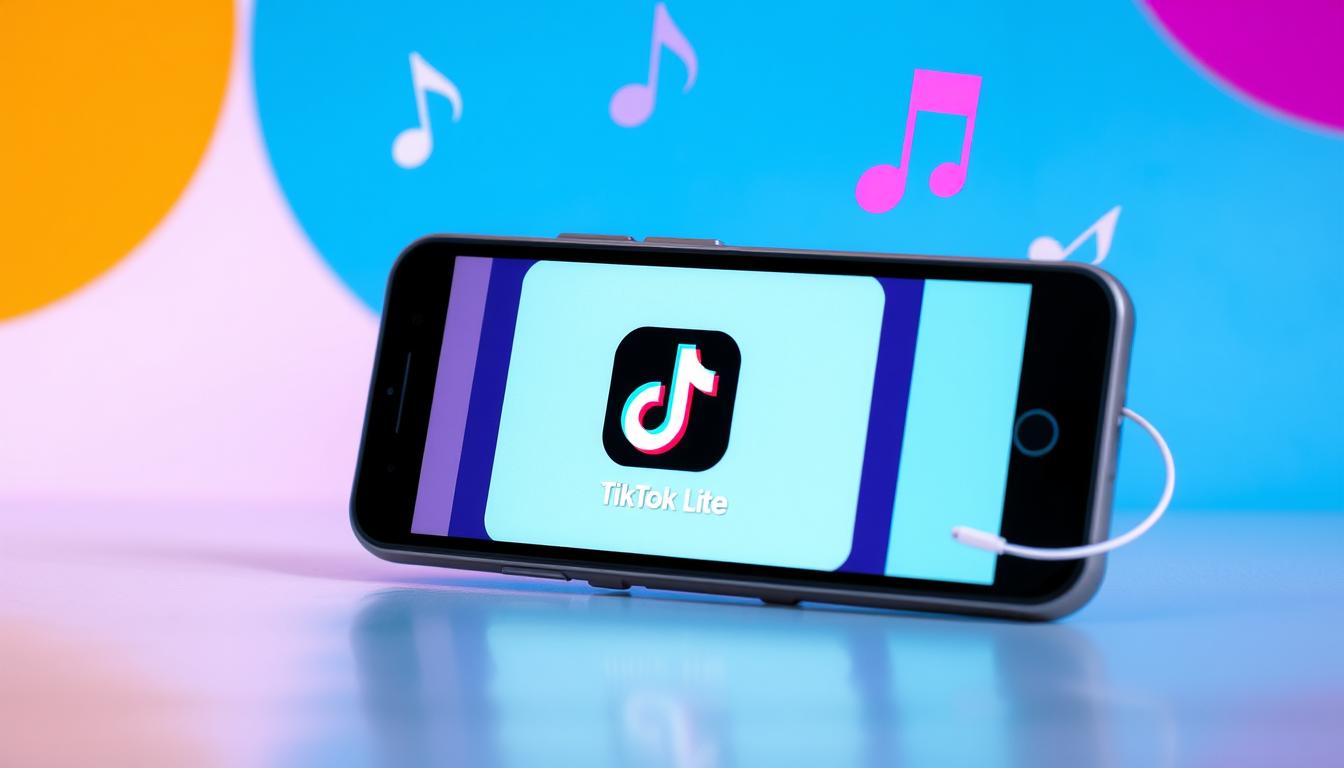Guide to installing Nubank on your cell phone: easy and fast
Millions of Brazilians manage their finances with ease using the Nubank app. This guide will show you how to install and use this revolutionary digital bank. Discover how to simplify your financial life with Nubank.
Nubank is the 4th largest bank in the country in terms of number of customers. It offers a simplified mobile banking experience. The app provides more services than a traditional bank.
Installing Nubank is quick and easy. The app is available for free on Android and iOS. It offers access to a variety of financial services.
Nubank turns your cell phone into a portable bank branch. You can control your credit card and invest in CDB. All this in the palm of your hand.
Nubank has higher returns than savings accounts. It does not charge maintenance fees. It is an attractive option compared to traditional banks.
What is Nubank and why install the app
Nubank is a Brazilian fintech that has revolutionized the financial sector since 2013. With 85 million customers, it has become the largest online financial services provider in Latin America. The Nubank app offers a complete and simplified experience.
Installing the Nubank app brings several advantages:
- Free digital account
- Credit card with no annual fee and Mastercard features
- Free Pix and automated transfers
- Investments and credit options
- 24/7 human support
The Nubank app is secure, with encrypted data and the option to delete it at the user's request. It offers the Ultravioleta card with 1% cashback and 200% CDI yield.
With 4.8 stars and millions of downloads, the Nubank app is essential for those looking for financial convenience. It allows you to manage accounts, make payments and invest with ease.
Guide to installing Nubank on your cell phone: easy and fast
Installing Nubank is quick and easy. Start by going to your phone's app store. Android uses the Google Play Store, iOS uses the App Store.
Search for “Nubank” in the store. Find the official “Nu Pagamentos SA” app. Click “Install” and wait for it to download.
Installing apps through official channels is safe. After installation, open the app and follow the on-screen instructions.
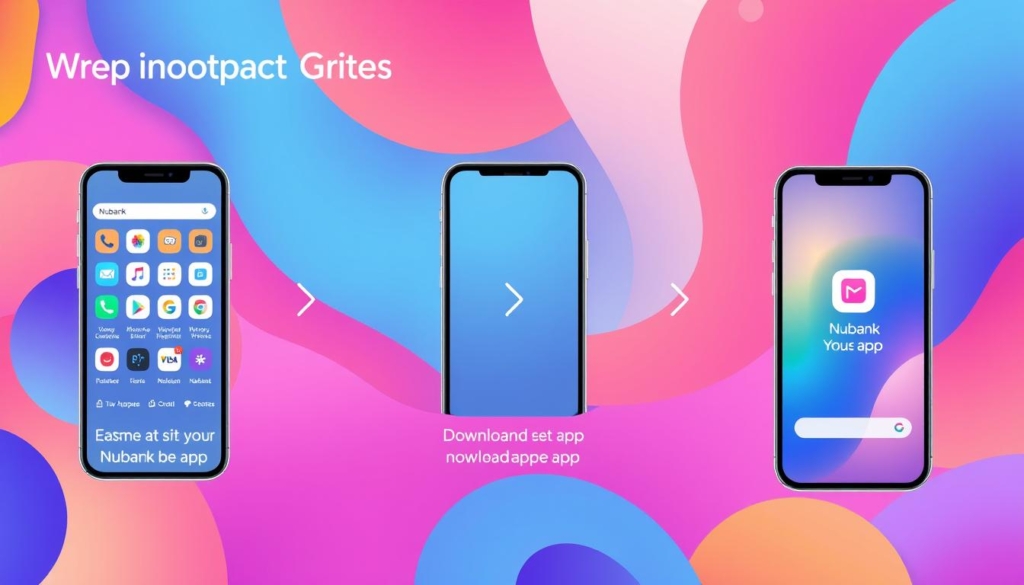
Only people over 18 years of age can create their own account. Nubank does not require credit analysis for accounts or debit cards.
- Verify the authenticity of the app
- Avoid unofficial sources
- Follow the on-screen instructions after installation
The app offers several banking functions. Control your limit, make payments and transfers. You can even apply for loans through the app.
Nubank brings complete banking services to your cell phone. Manage your finances quickly and easily.
Choose the best way to download and install Nubank on your smartphone:
How to start using Nubank after installation
Opening an account with Nubank is quick and easy. After installing the app, you start registering with basic information. Nubank guides you through the entire process, making the experience simple.
To become a customer, you must be 18 years of age or older, have a CPF and reside in Brazil. Minors between 12 and 18 years of age can open an account with parental supervision. Even without card approval, it is possible to have a free digital account.
The “Build Credit Limit” feature helps you build your credit history. This increases your chances of future approval for the card. Many customers gain credit in the first month by following the steps correctly.
- Access “My Cards” from the home screen
- Select “Create virtual card”
- Enter 4-digit password
Nubank offers more than just a credit card. You can pay bills at lottery outlets, banks and ATMs. The digital account has no maintenance fees, providing savings and convenience.
Products and services available on the Nubank app
Nubank offers a complete mobile banking experience. Its Android and iOS apps have a rating of 4.8 on the Play Store. It offers a variety of online financial services in a simple way.
The credit card with no annual fee is a highlight. It allows you to control your spending using your cell phone. The digital account does not charge maintenance fees.
Pix is free and unlimited. TEDs to other banks are also free of charge. NuConta PJ serves more than 2 million entrepreneurs.
The system simplifies purchasing management. It automates the payment of company bills and taxes.
- Account opening in less than 5 minutes
- Virtual card for online purchases
- Investments and loans
- Bill payment and cell phone top-ups
- Street Mode feature for security in external transactions
Nubank innovates with the Payment Assistant. The SOS Nu service helps in emergencies. The app is the 5th most relevant on users' home screens.
Security tips and efficient use of the Nubank app
Nubank offers a safe and efficient app for banking services. Always download the app from the official stores. Avoid unauthorized versions, as many scams use fake apps.
The fintech uses several layers of security in its app. Enable access protection with fingerprint or facial recognition. The access password has eight digits, and the transaction password has four.
Take advantage of features like the Payment Assistant and the Bill Search. Keep your registration data always up to date. Support is available 24 hours a day via in-app chat.
The Protection Pack includes Street Mode and Smart Defenses. These tools reinforce the security of your account. With these tips, you will make the most of your experience with Nubank.