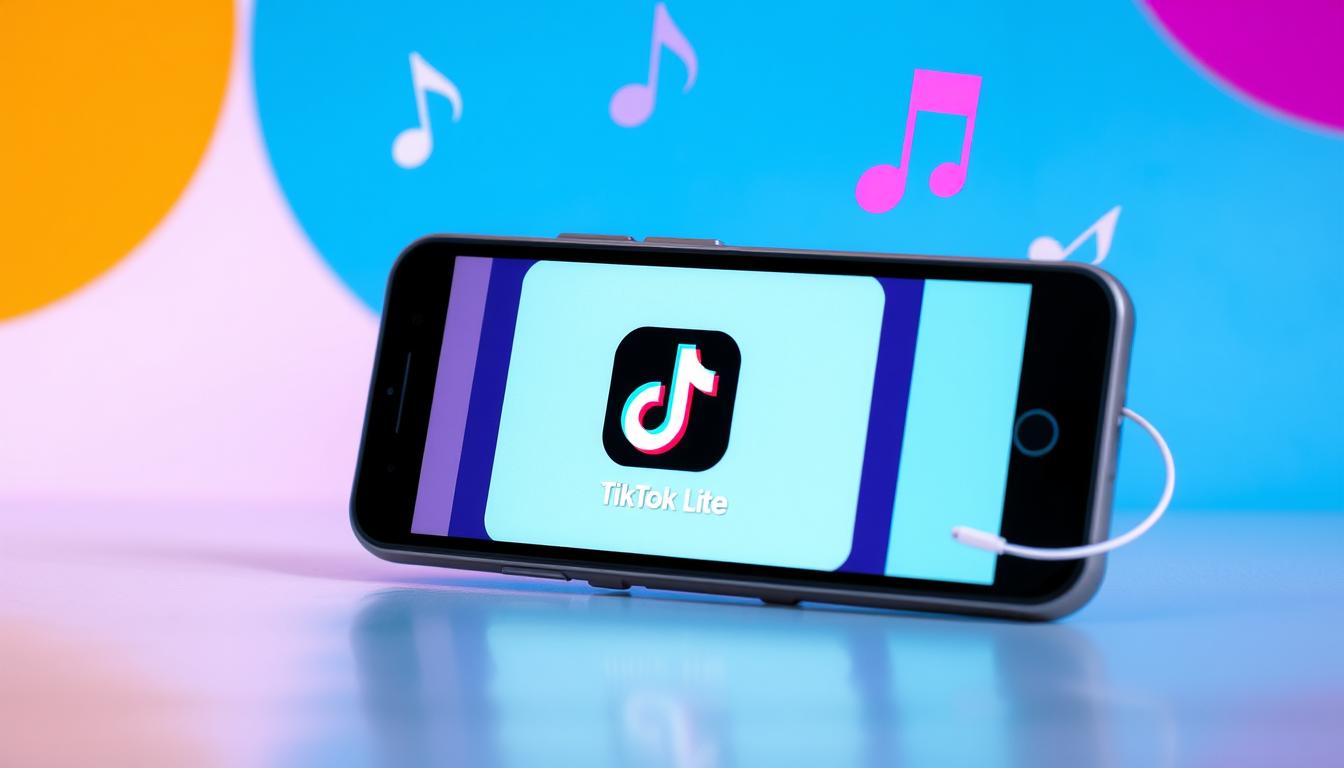Installing Adobe Acrobat Reader on your cell phone: see how to download it
Adobe Reader for smartphones makes it easy to read PDFs on your phone. With over 635 million installs, it’s the default app for viewing and editing mobile PDFs.
Available for Android and iOS since 2010 and 2011, the app offers more than just reading. You can download Adobe Reader for free and test premium features for 7 days.
THE Adobe Acrobat Reader brings powerful tools like Liquid Mode. It improves reading on smaller screens. The app also allows you to share and comment on documents in real time.
Let's learn how to install and make the most of this essential app. It offers everything from notes to digital signatures on your cell phone.
What is Adobe Acrobat Reader for Mobile Devices
Adobe Acrobat Reader is a mobile PDF viewer that has transformed mobile reading. With 635 million installs, it’s the world’s most trusted mobile PDF reader. It offers a complete experience for viewing, annotating, and sharing PDFs on smartphones and tablets.
Available for Android and iOS, the app has an intuitive interface for touchscreens. It allows you to open PDFs from emails, websites or any app with a sharing option.
The app supports PDF portfolios, password-protected documents, and annotated files. Its versatility makes it ideal for a variety of uses.
- Viewing and printing PDFs
- Sharing and collaboration
- Notes and form filling
- Digital signature of documents
- File storage and management
The premium subscription offers text and image editing in scanned PDFs. It also includes PDF conversion, document merging and organization.
Adobe Acrobat Reader mobile is a must-have for professionals and students alike. It lets you access and work with PDFs from anywhere.
Benefits of using Adobe Reader on your smartphone
Adobe Reader brings convenience to your everyday life. You can view and edit PDFs on your phone. The app takes up little space: 46 MB on Android and 380 MB on iOS.
The free version of Adobe Reader has some useful features. Here are some of them:
- Night mode for visual comfort
- Zoom for better viewing
- Continuous or page scrolling option
- Notes and comments on documents
The paid plan costs R$$38.90 per month. It offers advanced features such as text editing and electronic signature.
Adobe Reader is available in over 20 languages. It works on phones running Android 7.0 or iOS 15.0 onwards.
The app is a little slower than some of its competitors. But it stands out for its reliability and compatibility with various types of PDFs.
Installing Adobe Acrobat Reader on your cell phone: see how to download it
Adobe Acrobat Reader is the world's most trusted PDF reader. With over 635 million installs, it's the perfect choice for your mobile device. Learn how to download it for free in just a few steps:
- Open your phone's app store (Play Store for Android or App Store for iOS)
- Search for “Adobe Acrobat Reader”
- Locate the official Adobe app
- Tap “Install” or “Get”
- Please wait for download and installation
The app is free and takes up little space. On Android devices, it uses about 46 MB. On iOS, it takes up approximately 380 MB.
Once installed, open the app and sign in. You can use your existing Adobe account or create a new one. This unlocks all available features.
Adobe Acrobat Reader offers a 7-day free trial period. During this time, you can try out all the premium features. Liquid Mode is a highlight.
This feature automatically adjusts font size and spacing, so text fits perfectly on your device's screen.
The app also features optical character recognition (OCR). This feature identifies text in PDFs and converts scanned files into editable documents.
AI Assistant is another interesting feature that is available as a paid option. It is currently being offered for free for a limited time. It helps you gain insights into your documents.
Choose how you prefer to download and install Adobe Acrobat Reader:
Advanced features of Adobe Acrobat Reader mobile
Adobe Acrobat mobile makes it easy to edit PDFs. You can correct errors and add paragraphs directly in your documents. This tool makes manipulating PDFs more efficient.
The built-in PDF converter is a useful feature. It allows you to merge, split, and combine files. It also converts PDFs to formats like Word and Excel.

The app features optical character recognition (OCR). This technology turns scanned documents into editable files. Liquid Mode adjusts text for better readability on small screens.
Adobe Acrobat mobile offers collaboration features. You can share files and gather feedback from multiple people. The app sends notifications about shared files.
With over 635 million installs, Adobe Acrobat Reader is a must-have. It excels at viewing and editing PDFs on mobile devices.
Integration with cloud services and other applications
The Adobe Acrobat Reader app connects to multiple cloud services. Users can access files from Google Drive, Gmail, OneDrive, Dropbox, and Adobe Cloud. This makes it easy to manage PDFs across different platforms.
Collaboration is a strong point of the app. You can share files for commenting or viewing. The app sends notifications about shared files, keeping everyone up to date.
For Android users, Adobe Acrobat Reader can be the default PDF reader. PDF files from Gmail automatically open in the app. This streamlines the workflow for those who deal with a lot of PDFs.